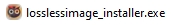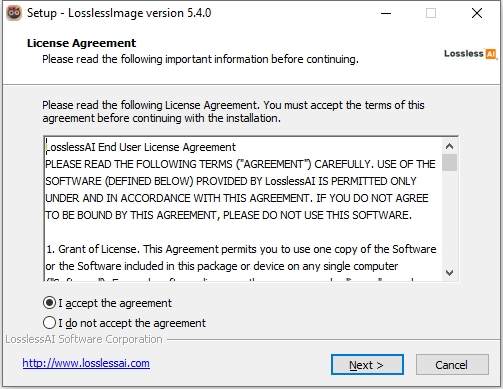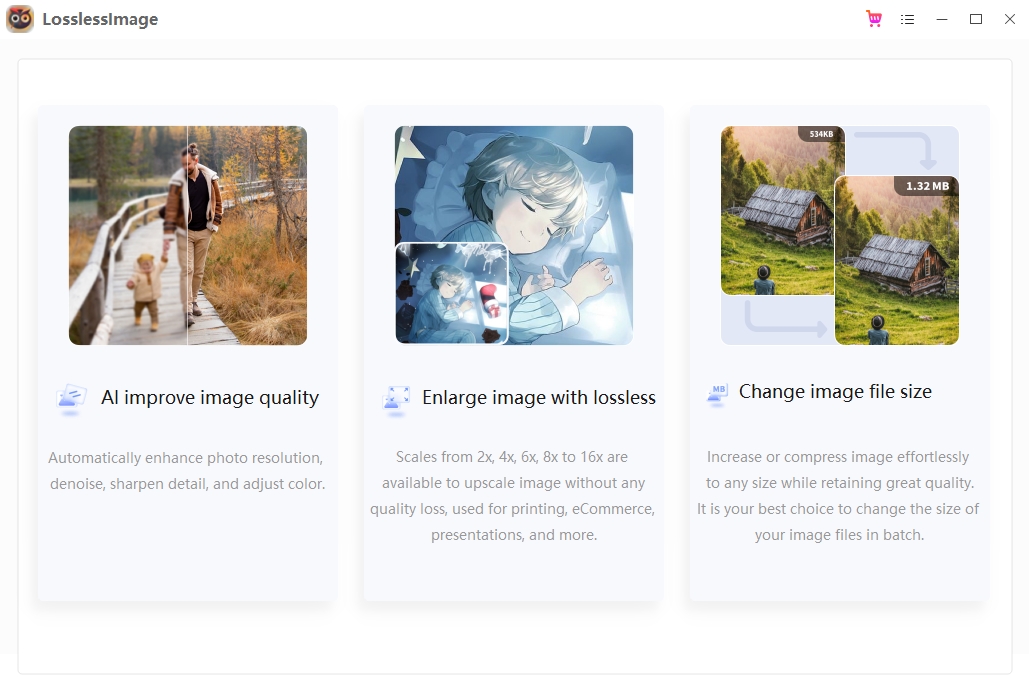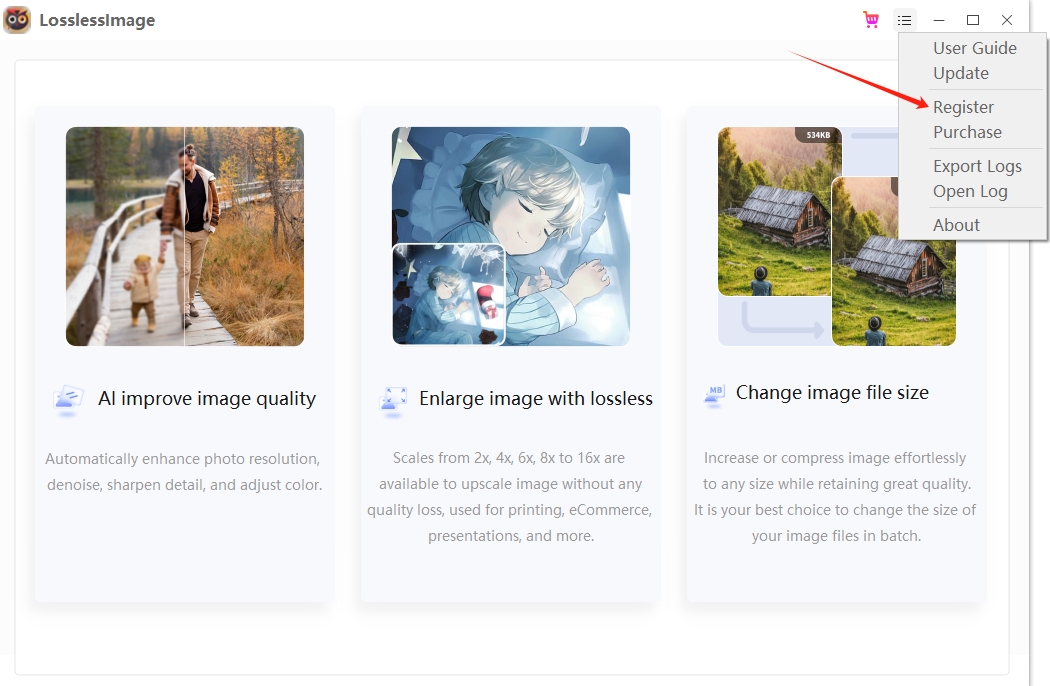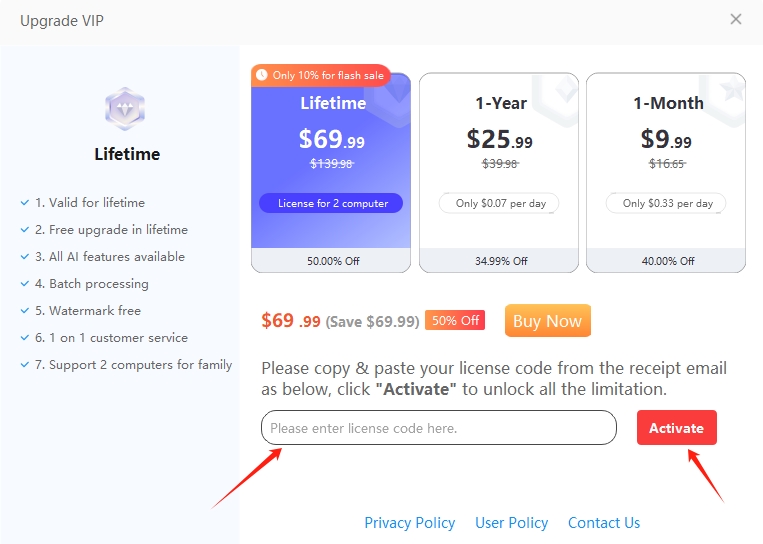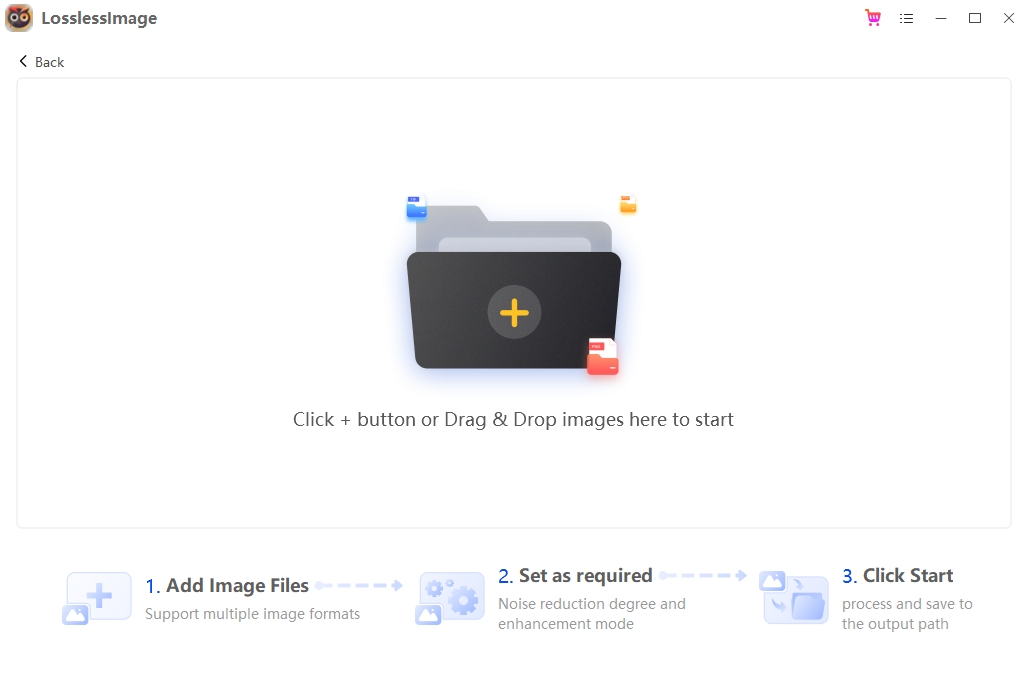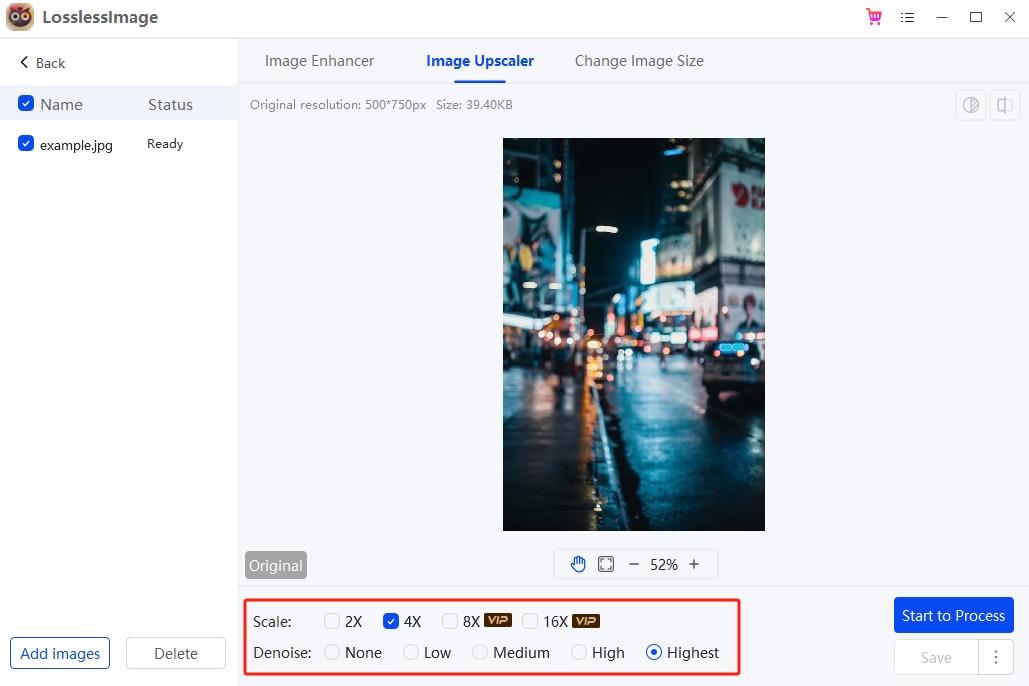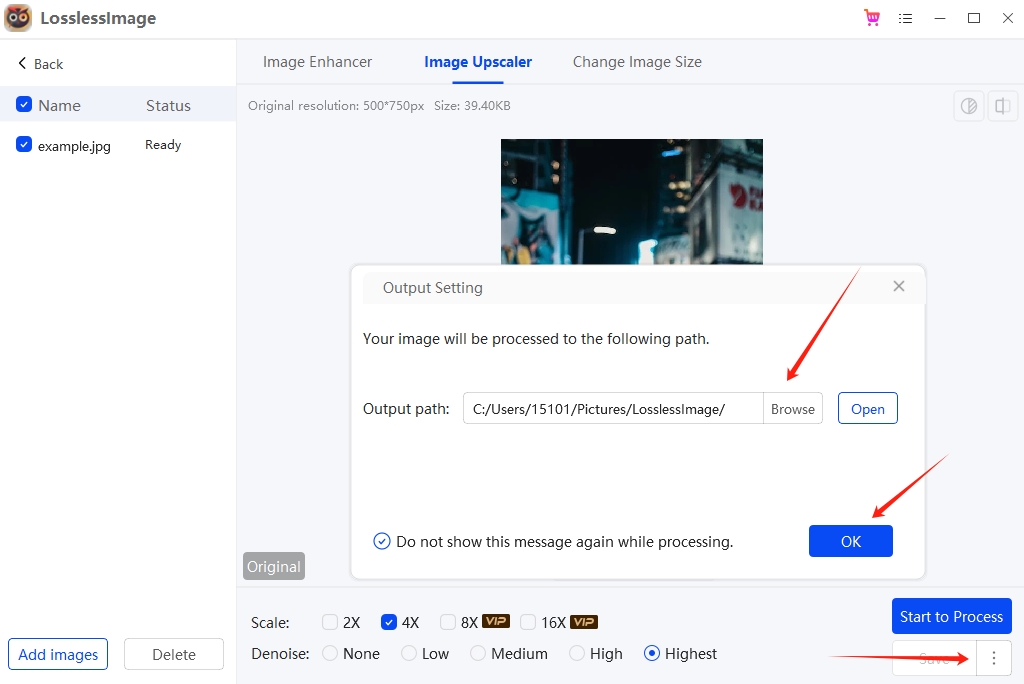How to using LosslessImage on Your Computer
AI-driven, revitalizing images
In the digital age, images record life and convey creativity, but low-resolution, blurry or AI-generated low-detail images often affect the effect. LosslessImage super-resolution function, with AI-driven image upscaling and enhancement technology, solves these problems for you.
Intelligent upgrade, enjoy high-definition
Are you unable to display on a large screen or use it for large-scale printing due to low image resolution? LosslessImage can use AI models to enlarge low-resolution images by 200%, 300% or even 400%, and output 4K, 8K, 10K high-definition images. The enlarged image has clear details and can be perfectly used for large-screen display or poster production, allowing you to say goodbye to blur and pixelation and enjoy a high-definition visual feast.
Precise enhancement, optimized image quality
Image quality depends not only on resolution, but also on image quality refinement and clarity. LosslessImage's enhancement function uses AI algorithms to intelligently remove noise, repair blur, generate more details, and comprehensively improve image clarity. Whether it is a poorly taken photo or an AI-generated image with insufficient details, the image quality can be greatly improved after processing.
Widely used to meet diverse needs
LosslessImage super-resolution is suitable for a variety of scenarios. Photography enthusiasts can repair old photos, designers can upgrade low-resolution materials, and AI image creators can make their works more refined. Whether sharing high-definition photos or preparing materials for commercial projects, it is your right-hand man.
Easy to operate and easy to get started
Using the LosslessImage super-resolution function is very simple. Import the picture, select the upgrade or enhancement mode, and the powerful AI will automatically complete the subsequent operations, which is efficient and accurate, saving time and energy.
Don't let low-quality images limit you. LosslessImage super-resolution uses the power of AI to inject vitality into images. Hurry up and experience it and start the journey of image renewal!