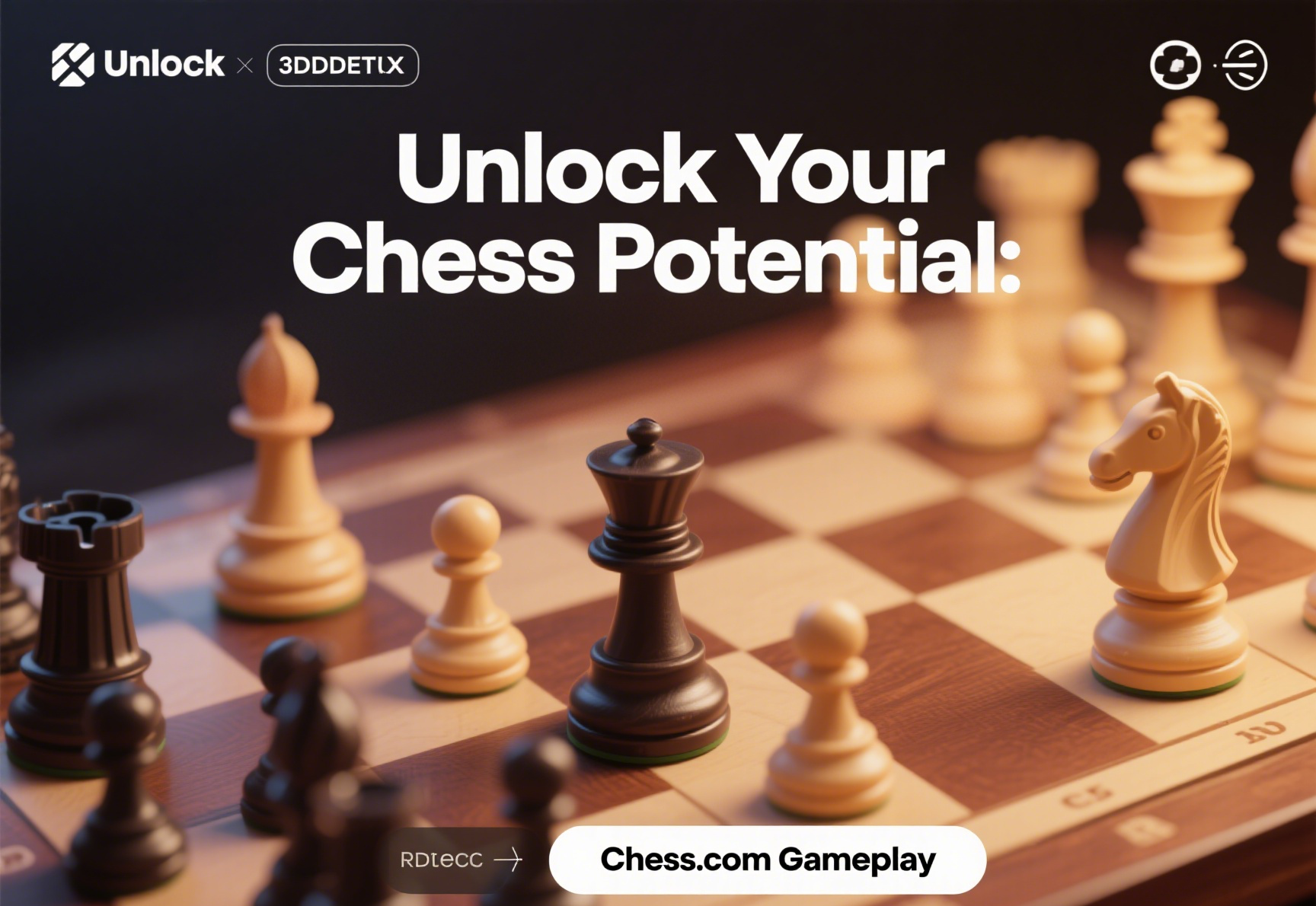For chess players, coaches, and content creators on Chess.com, precision and clarity are everything. Whether you’re dissecting a grandmaster’s opening, creating tutorial content, or reviewing your own tournament losses, the quality of your gameplay recording can make or break your analysis and audience engagement. Enter LosslessRec—the screen recording tool designed to elevate your Chess.com experience with unmatched technical excellence, ease of use, and workflow optimization. Here’s why it’s the go-to solution for serious chess enthusiasts worldwide.

1. Crystal-Clear Lossless Quality: Never Miss a Single Move
Chess is a game of details—from the subtle animation of a knight’s L-shaped move to the intricate notation of a pawn’s promotion. Traditional screen recorders often compress footage, resulting in pixelated boards, blurry text, or choppy animations that obscure critical details. LosslessRec changes this with:
- True Lossless Recording: Capture gameplay in 4K UHD at 60fps, preserving every pixel of Chess.com’s interface—whether you’re using the classic 2D board, immersive 3D pieces, or dynamic tournament maps.
- Color Accuracy: Maintain the crisp contrast of black-and-white squares and vibrant highlights (e.g., highlighted legal moves or AI-recommended paths), ensuring notations and annotations are always legible.
- Frame-by-Frame Precision: Record every millisecond of a rapid game or slow-motion analysis, ideal for studying time-tension decisions or reviewing opponent patterns in post-game breakdowns.
Use Case: A coach reviewing a student’s blunder can zoom into a recorded clip to show exactly why a knight fork was missed—no detail is lost, even in complex mid-game positions.

2. Lightweight Performance: Focus on the Game, More Than Just a Screen Recording Software
Chess.com’s AI opponents (like "Mittens" at 2000+ rating) or live multiplayer matches demand focus. Heavy recording software can drain system resources, causing lag or crashes during critical moments. LosslessRec’s optimized engine ensures:
- Low CPU/GPU Usage: Runs seamlessly in the background, even on mid-range laptops, so your Chess.com session stays smooth—no stuttering during deep calculations or bullet games.
- Instant Start/Stop: Use customizable hotkeys (e.g., Ctrl + Shift + R) to begin recording without tabbing out, capturing spontaneous brilliancies or blunders in real time.
- Game Mode/Program Window Mode: Automatically recognizes Chess.com’s window, eliminating manual setup and reducing the risk of capturing unintended tabs or notifications.

3. Seamless Integration with Chess.com Workflows
LosslessRec isn’t just a recorder—it’s a tool built for chess players by understanding how you use Chess.com:
A. Export for AI-Driven Analysis
Save recordings in MP4 (industry-standard formats) and upload directly to Chess.com’s "Analysis" feature. The platform’s AI will parse your moves, highlight errors, and suggest improvements—all while referencing your crystal-clear footage.
B. Content Creation Made Easy
Streamers & YouTubers: Add a webcam overlay or draw on-screen annotations (via LosslessRec’s built-in editor) to explain strategies in real time. Export to MP4 for seamless upload to YouTube or Twitch.
Bloggers & Forum Contributors: Embed short clips in articles about "How to Counter the Sicilian Defense"—lossless quality ensures your visual examples enhance, rather than distract from, your writing.
C. Tournament Prep & Replay
Record practice matches against Chess.com’s AI at varying difficulty levels, then review them side-by-side to identify patterns in your decision-making. LosslessRec’s timeline lets you skip to key moments (e.g., when your clock dropped below 30 seconds).
4. User-Friendly Design: No Tech Degree Required
Not a tech wizard? No problem. LosslessRec’s intuitive interface means you can start recording in seconds:
- One-Click Setup: Download, launch, and select "Chess.com" from the pre-configured game list.
- Customizable Settings: Adjust resolution, frame rate, and audio sources via a simple dropdown menu—no confusing advanced options unless you need them.
- Auto Scheduler Recording: Queue up multiple recordings (e.g., a full day of training sessions) and have LosslessRec automatically record them as you play.
5. Cost-Effective & Feature-Rich: Outperforming the Competition
Compared to tools like OBS (complex setup, compression artifacts) or Camtasia (high cost, limited game optimization), LosslessRec offers:
| Feature | LosslessRec | OBS Studio | Camtasia |
|---|---|---|---|
| Lossless 4K/60fps | ✅ Standard in Premium | ❌ Requires manual tweaks | ❌ Max 1080p, heavy compression |
| Chess.com Optimization | ✅ Auto-detects window, preserves notations | ❌ Manual scene setup | ❌ No native game support |
| Built-in Editor | ✅ Trim, annotate, add overlays | ❌ Requires separate software | ✅ Basic editing, but costly |
| Price | Free trial / $19.99/year (Full License) | Free (donation-based) | $299 one-time purchase |
6. Trusted by the Chess Community
Join thousands of Chess.com users who rely on LosslessRec to:
- Coaches: Provide detailed feedback to students by highlighting exact moments of improvement.
- Streamers: Grow their audience with professional-quality content that stands out in a crowded niche.
- Competitors: Prepare for tournaments by studying their own weaknesses in crystal-clear replay.
Ready to Level Up Your Chess Journey?
Whether you’re aiming for a higher rating, sharing knowledge with others, or simply enjoying the beauty of the game, LosslessRec empowers you to capture, analyze, and share Chess.com gameplay like never before.
Start for Free Today:
👉 Download LosslessRec and start your trial - no credit card required.
👉 Record your next game, export with one click, and see how lossless quality transforms your chess experience.